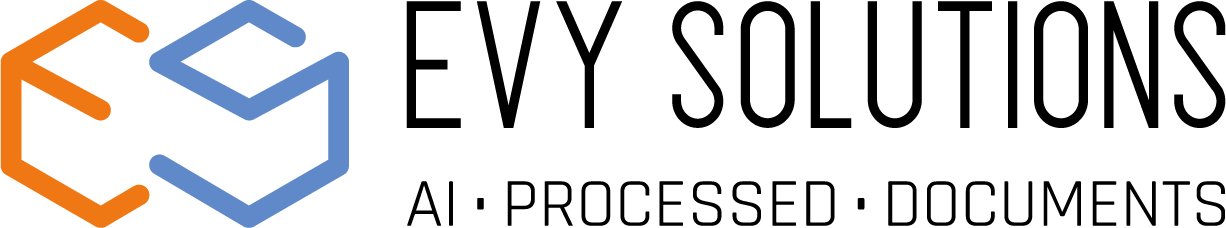MAILBOX MANAGEMENT
Automated mailbox management using artificial intelligence
Mailbox management – a topic that occupies many companies on a daily basis. The emails go into a mailbox and have to be manually sifted and sorted. This not only costs time but is also often error-prone.
With our AI software Evy Xpact, we enable fully automated mailbox management. By means of our self-developed Artificial Intelligence we are able to read out e-mail bodies and their attachments, classify them and, if necessary, separate them. The analyzed e-mails and their contents are then sorted into predefined mailboxes and can then be easily processed by the clerks. On request, we also offer the possibility of further processing the documents after successful sorting. Here, the documents are validated and, if necessary, enriched with data from the customer’s system.
With mailbox management, companies not only save time, but also costs. In addition, employees are relieved and the error rate is reduced.
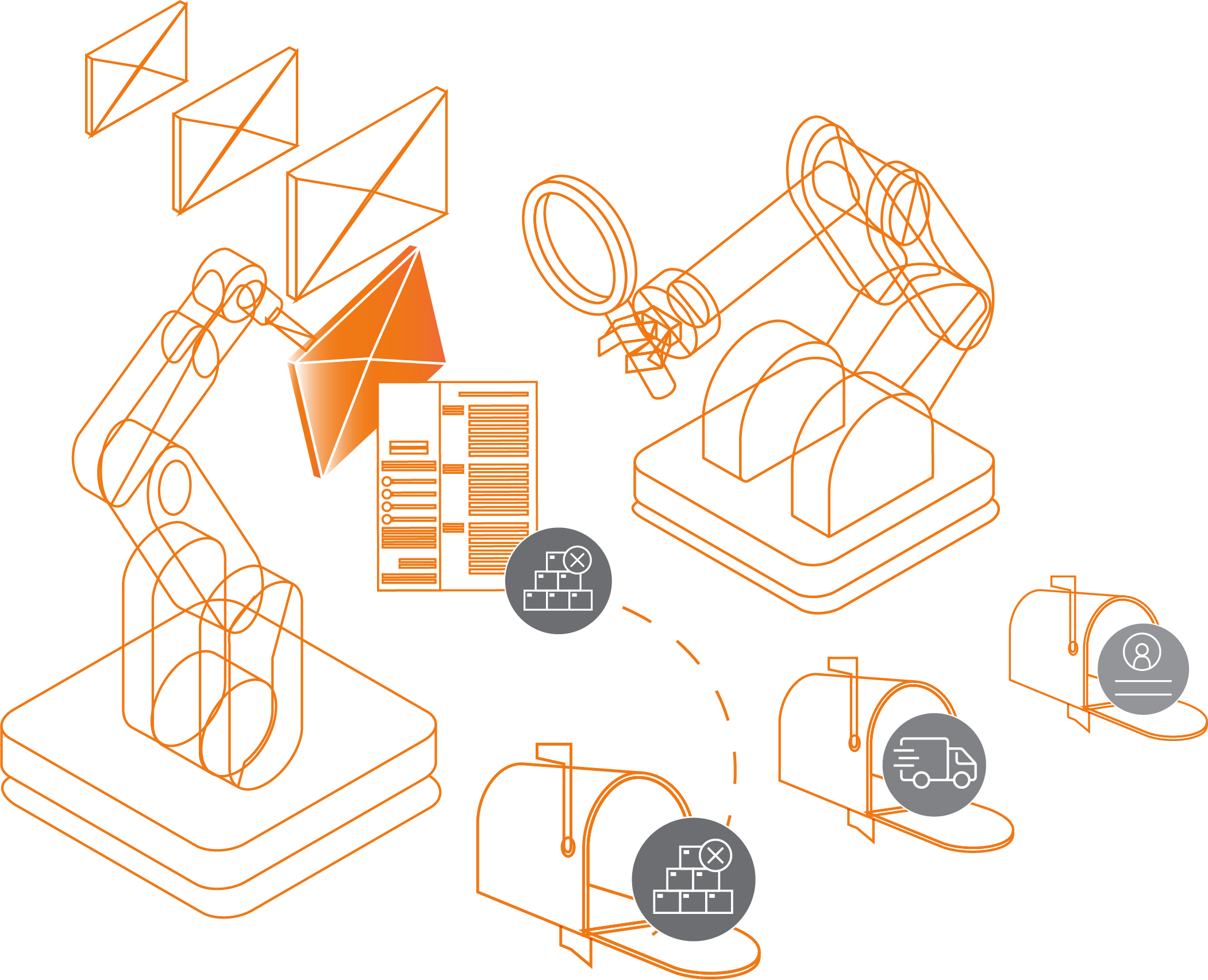

Self-developed AI
Made in Germany

Low
Implementation costs
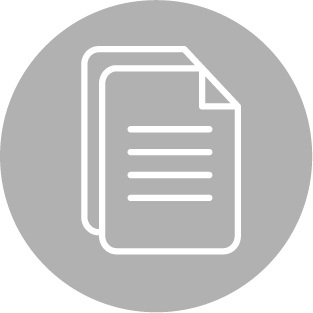
Low number of documents
necessary for teaching

Pre-trained software for a
productive start
This is how automated mailbox management works:
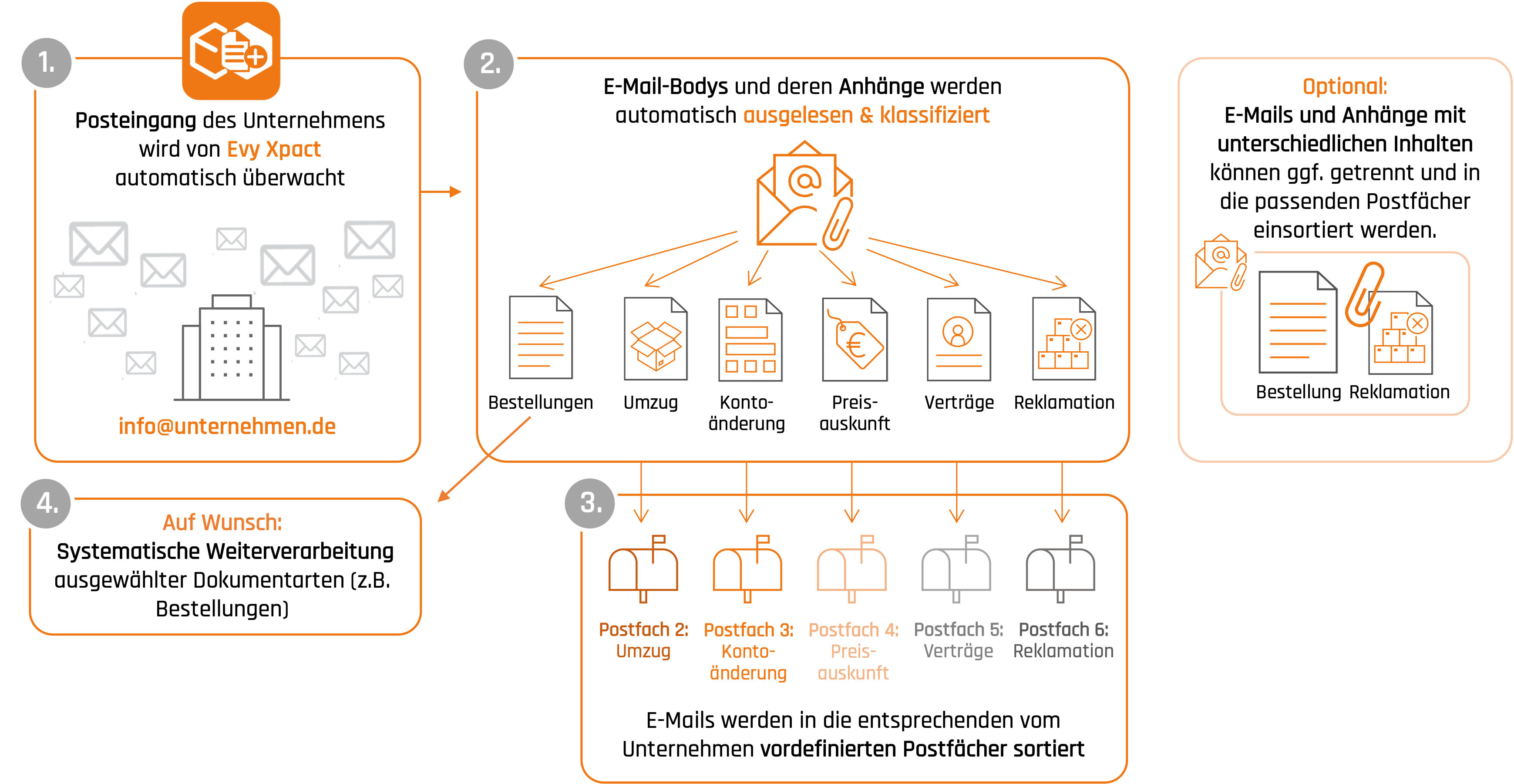
Rule-based workflow:
(1) In the first step, Evy Xpact automatically monitors the inbox. For example, via the info e-mail address of a company.
(2) The e-mails or e-mail bodies and their attachments are automatically read and then classified. Thus, contracts, orders, complaints, etc. can be recognized.
(3) Through the classification, the emails can now be assigned to the, already predefined and matching, mailboxes.
(4) If desired, the sorted e-mails and attachments can be further processed by Evy Xpact afterwards (see Workflow system-based).
(optional) If the content of the e-mail and the attachment are different, they can be separated. Thus, they can be sorted separately into the appropriate mailboxes.
System-based workflow:
The documents are processed from the predefined mailboxes.
(1) First of all, the data is read from the e-mails and attachments and checked for accuracy. If desired, validation as well as enrichment with data from the existing system can be performed here.
(1a) If the data is correct and complete, it is now automatically transferred to the existing ERP system/DMS.
(2) Upon request, the responsible clerk as well as the author may be informed about the automatic processing.
(1b) In case the data is incorrect or incomplete, it will be forwarded to the responsible clerk for revision.
(1c) In addition or instead, an automatic e-mail can be sent to the author to complete the data.